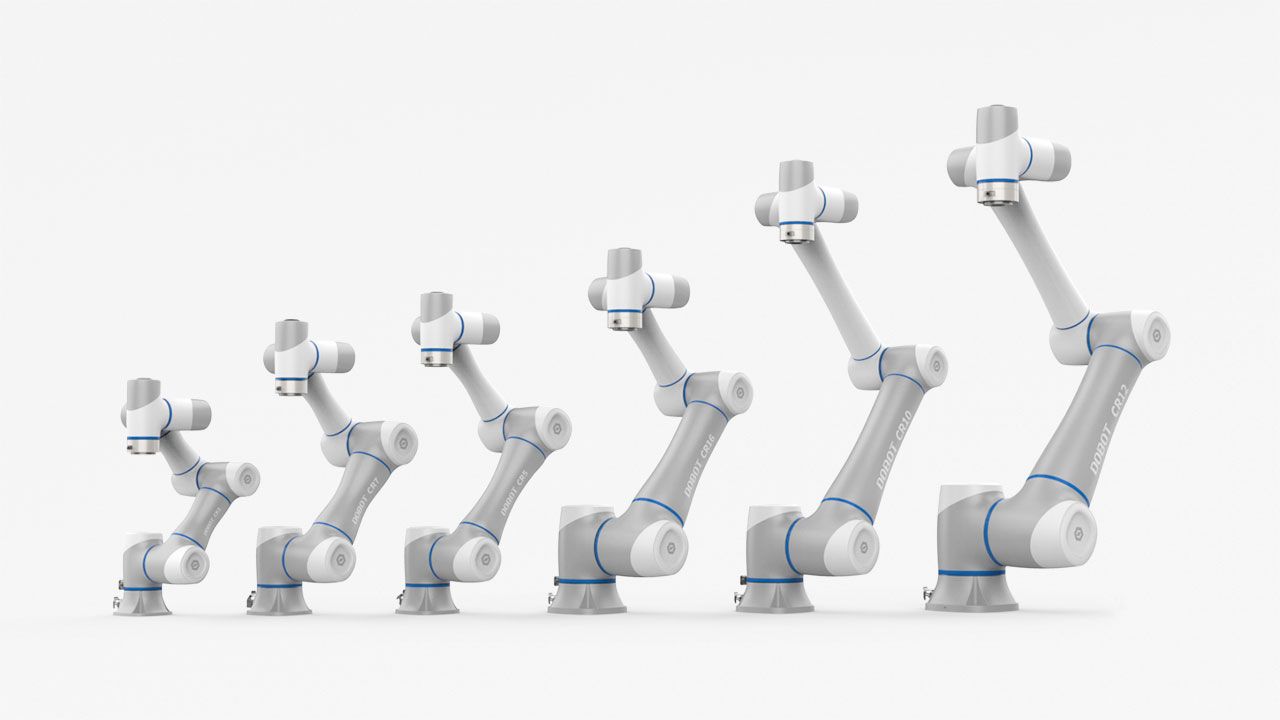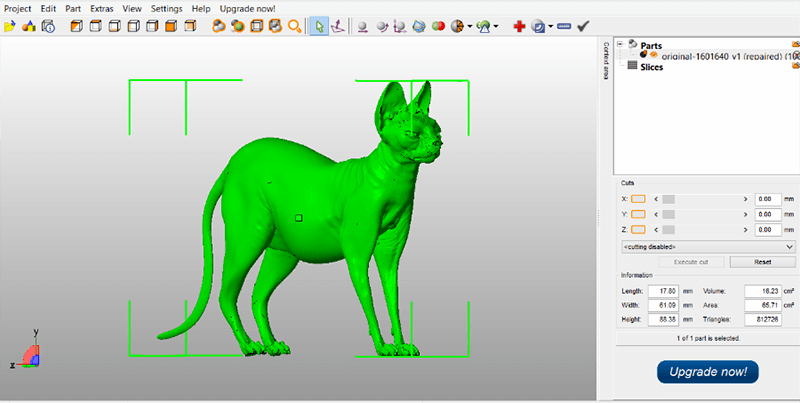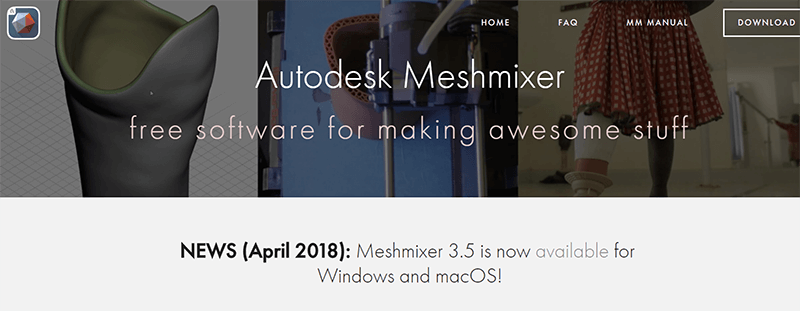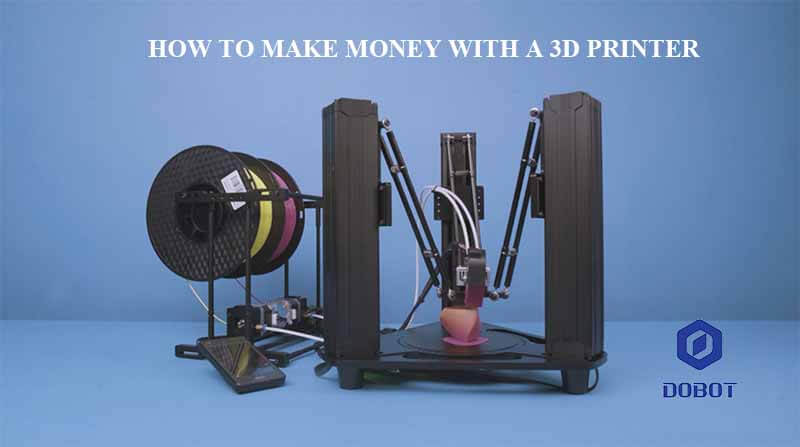3D has disruptively revolutionized the world and the manufacturing sector. Even though 3D printing was invented three decades ago, it has gained popularity in the last decade, thanks to the extensive exposure that happened in the digital media, and especially the Internet. 3D printing enables people to build custom products, devices, tools, and more with utmost ease and comfort. But when it comes to 3D printing, most people wonder how to edit STL files. Usually, a free STL editor will do the job here, but choosing the best STL editing software is important to obtain optimum results.
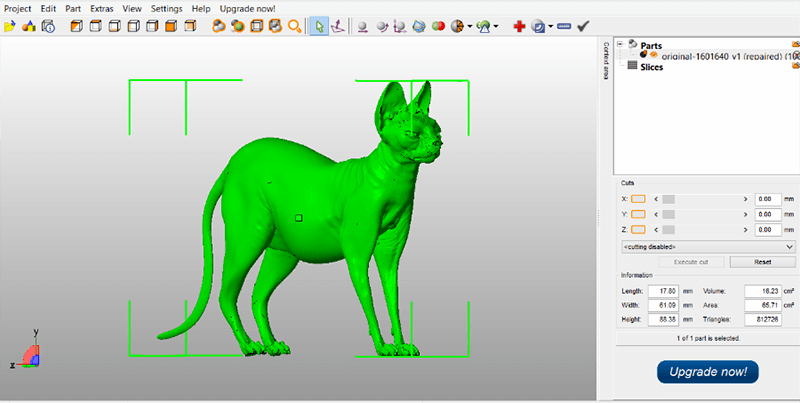
Why would someone need an STL editor?
The process of 3D printing starts with modeling a blueprint for the object that is supposed to be created and ends with printing out the object according to the blueprint. Basically, the development of a proper blueprint is essential here. The most used format in the 3D printing spectrum is the STL. Although ready-made STL files are available, they cannot be customized according to a person's preferences. So, an STL editor comes into play here, as it can develop an STL file, which would become a blueprint for an object intended to be printed. An STL allows all types of customization and editing of an STL file to obtain the design.
With an STL editor, one could easily learn about the ins and outs of the 3D printing process and how to utilize the STL files to print their design properly. Furthermore, using an STL editor to craft a great design enables people to find their sense of achievement since this process involves creativity. Someone who knows how to use an STL editor properly to print out various designs can earn money by selling their custom designs and products through online stores. Many people sell their STL designs online.
Top 3 Free STL Editors
Since an STL editor plays an important role in 3D printing and design making, choosing a free STL editor to edit STL files is essential. Here’s a list of the three best STL editing software:
FreeCAD: This STL is both free and open-source. This free STL editor comes with multiple features under different categories. To perfectly design 3D printing models, FreeCAD provides highly effective features in Drawing, Draft, and Design categories.

You can this free editor here.

- 1. The first step in using FreeCAD to edit STL files begins with opening the software and creating a new document by selecting ‘File’ and then ‘New.’
- 2. Now, it’s time to click on File and then Import to choose the object that is supposed to be edited. FreeCAD not only supports STL format but also AST and OBJ as well.
- 3. The next step is to set the workbench option as ‘Part’.
- 4. The imported object must be selected in the ‘Model’ window.
- 5. After the object is displayed, click on any face that is supposed to be modified.
- 6. Clicking on the Sketch option allows users to create a shape or edit the existing one.
Blender: This free STL editor is one of the highly advanced and sophisticated, packed up with many effective and efficient features. It does not only support 3D printing models and editing but also video clips, game designs, and much more. It also comprises various advanced algorithms that allow users to have a smoother and more perfect model surface. For someone who focuses on details in editing STL files, Blender is the way to go.

- Clicking on File ->Import->STL allows users to select and import the STL file they want to edit or modify.
- By changing the mode from Object to Edit, the user will be able to see all the components of their design.
- Now, with the designing options of Blender, the user can simply edit, add or remove any component of their design to get the desired design they want.
- Finally, after completing the editing, the design can be exported by clicking File, Export, and then selecting STL files.
MeshMixer: One of the best and most user-friendly STL editor software is the MeshMixer. This free STL editor is very easy to use, so most beginners prefer using this software to edit STL files. MeshMixer also features a built-in slicer tool, which allows the user to export the modified/edited design directly to the 3D printer.
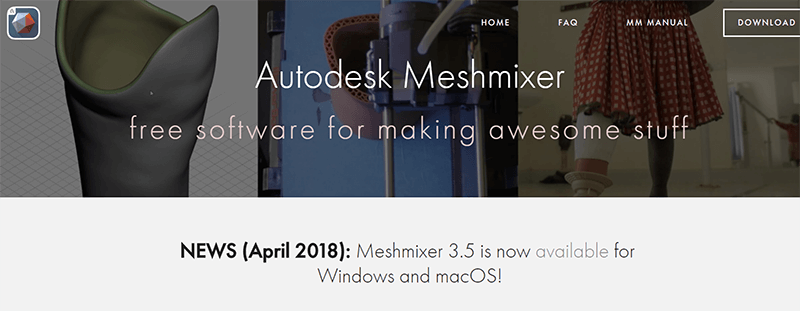
- The import option in the File menu allows importing an STL file.
- The next step is to click on the Make Solid option in the Edit menu.
- The selected option in the main menu of this software enables users to mark the objects in a design to delete or edit.
- MeshMix option helps open new forms or shapes to be added to the design.
- After completing the editing process, someone can export simply the design through the Export option in the File menu.
Anyone who’s into 3D printing, designing new models, or simply enthusiastic about this industry is more than welcome to communicate with us by sharing information, designs, or products.

Learn about the features of an exceptional and effective 3D printer DOBOT Mooz, which comes with the latest technological breakthrough.